Link Schedule Onto Your Home Screen
Tuesday, September 5, 2023
Bad WI-Fi or want to keep track of the schedule faster... We got you covered!
 During the convention, it’s crucial to stay updated on the schedule, even when you can’t access the internet. We’ve got you covered! You can easily add the schedule to your home screen for quick access.
During the convention, it’s crucial to stay updated on the schedule, even when you can’t access the internet. We’ve got you covered! You can easily add the schedule to your home screen for quick access.
You may have noticed an “Install” option when you visited our website. If you’ve already used this feature, the schedule should be on your home screen. Otherwise on Android or Chrome try the Install button below (iPhone and iPad users just skip below).
If neither works, please follow the instructions below.
For Android Users:
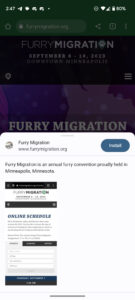
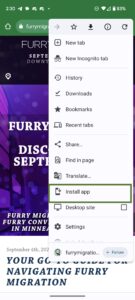 Using Google Chrome:
Using Google Chrome:
- Open Chrome Browser: Navigate to any page on
https://www.furrymigration.org/. - Install Prompt: A prompt saying “Install App” should appear at the bottom.
- Confirm: Tap ‘Install’ and a panel will pop up. Hit ‘Install’ again and the Furry Migration will be added to your home screen.
Using Firefox:
- Open Firefox Browser: Navigate to any page on
https://www.furrymigration.org/. - Install Prompt: A prompt for adding the app to the home screen should appear, labeled as “Install.”
- Confirm: Tap ‘Install’ and Furry Migration will be added to your home screen.
For iOS Users:

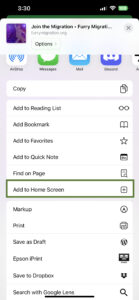 Using Safari:
Using Safari:
- Open Safari Browser: Navigate to
https://www.furrymigration.org/schedule/. - Tap on the Share Icon: This is the square icon with an upward arrow at the bottom of the screen.
- Scroll and Tap ‘Add to Home Screen’: Scroll down the share sheet and tap on ‘Add to Home Screen’.
- Name the Shortcut: You’ll be prompted to name the shortcut, you can name it “Furry Migration Schedule”.
- Add: Tap ‘Add’ in the upper-right corner and Furry Migration will be added to your home screen.
It looks horrible and nothing works
Again work in progress. Close the app or window following how you do it on the OS. Reload the page, refresh the cache. If you want to report the issue go to our contact us page and provide your browser, your os, plus any steps you tried to fix the problem.
Work In Progress 🛠️
We’re thrilled to offer the “Add to Home Screen” feature, but please note it’s still in beta.
iOS Users: Some of you have reported that the cached pages are not always accessible.
Good news! This known issue is expected to be resolved with the upcoming iOS update in a few weeks.
Your Feedback Matters: We’d love to hear from you, whether you encounter glitches or if everything’s working great for you! Both positive and negative feedback are invaluable to us.
📩 For all feedback, please contact us.